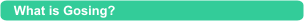 ERK System - Easy to Remember Keystrokes
|
|||||||||||||||||||||||||||||||||||||||||||||||||||||||||||||||||||||||||||||||||||||||||||||||||||||||||||||||||||||||||||||||||||
|
Key and Tempo Controls
Key Control |
|||||||||
|
|
|||||||||
|
[+]
|
Raise the key one semitone
Hot Tip: [Alt] + [+], raises one octave |
||||||||
|
|
|||||||||
|
[-]
|
Lower the key one semitone
Hot Tip: [Alt] + [-], lower one octave |
||||||||
|
|
|||||||||
|
[*]
|
Restore the original key
|
||||||||
|
|
|||||||||
Tempo Control |
|||||||||
|
|
|||||||||
|
[Ctrl] + [+]
|
Increment the tempo in 1%
Hot tip: [Alt]+[Ctrl]+[+] Increments in 10% |
||||||||
|
|
|||||||||
|
[Ctrl] + [-]
|
Decrement the tempo in 1%
Hot tip: [Alt]+[Ctrl]+[-] Decrements in 10% |
||||||||
|
|
|||||||||
|
[Ctrl] + [*]
|
Restore the original tempo
|
||||||||
|
|
|||||||||
