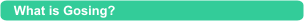
 GoSing! is a free computer karaoke player GoSing! is a free computer karaoke player
|
 Sure!
We implement the innovative "follow the arrow" concept! You
can play a song with only two keystrokes! The down arrow key shows
the song list and the right arrow plays the selected song! Sure!
We implement the innovative "follow the arrow" concept! You
can play a song with only two keystrokes! The down arrow key shows
the song list and the right arrow plays the selected song!
All other features can be controlled with our ERK system!
(ERK stands for "Easy to Remember Keystrokes").
|
|
 Don't be tricked by the small size (about 300Kb).
GoSing! is packaged with many features that make it a full featured karaoke
player: Don't be tricked by the small size (about 300Kb).
GoSing! is packaged with many features that make it a full featured karaoke
player:
- Fully compatible with KAR, MID and MK1 karaoke files. KAR files are
the standard for PC-Karaoke files. That means tons of songs are available
on the Internet!
- An exclusive "wait the traffic lights" system that shows
you the exact moment to start to sing each phrase!
- Key control to adjust the song with your tuning!
- Tempo control to adjust the song speed!
- Can open Zip compressed karaoke files directly, without help of external
application!
- No installation needed! The executable runs "right out of the
box". Several installation options can be instantaneously configured
from it's control menu. If you don't want the GoSing! in your machine,
just delete it!
|
|
 What are you waiting for?
Just download the software now and start having fun! What are you waiting for?
Just download the software now and start having fun!
|
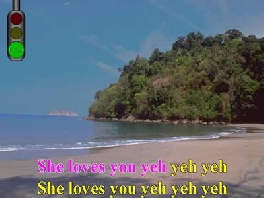
|
|
 |
 How to start singing? How to start singing?
It is easier than you think. Just follow the steps below:
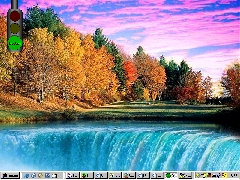
|
 Download Gosing! to your computer. Download Gosing! to your computer.
Click here
to download. The Windows will open a window "Save Target As", so, you must choose a folder
where you'll save the "gosing.exe" file.
 To make it easier and organized to find GoSing! in your computer, you
can create a new folder called "GoSing!" and save the "gosing.exe"
file in it. You can also save the songs you'll download from the site.
To make it easier and organized to find GoSing! in your computer, you
can create a new folder called "GoSing!" and save the "gosing.exe"
file in it. You can also save the songs you'll download from the site.
|
 |
 Just run the program.
Just run the program.
Open the Windows Explorer, select the file saved as "gosing.exe" and give
it a double click.
Give a right click on the program screen to see the program control MENU.
 If you already
have KAR song files, just run it.
To play the songs, give a right click on the GoSing! screen,
and select "Open music file!" You'll indicate the folder where you've
saved the songs. Done! From this moment, the GoSing! will automatically
recognise all the songs saved in that folder. If you already
have KAR song files, just run it.
To play the songs, give a right click on the GoSing! screen,
and select "Open music file!" You'll indicate the folder where you've
saved the songs. Done! From this moment, the GoSing! will automatically
recognise all the songs saved in that folder.
If you don't have KAR song files yet, follow the proceeding below.
|
 |
 Now, just download the songs.
Now, just download the songs.
Just go to "Songs", choose your favorite ones to download.
 Watch the right way to download the songs for your computer: Watch the right way to download the songs for your computer:
Internet Explorer: Give a right click in the name of the song, choose the option "save
as";
On Netscape: Give a right click in the name of the song, choose the option "save
link as..";
|
|
|
 |
|
|
|
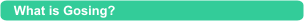
 GoSing! is a free computer karaoke player
GoSing! is a free computer karaoke player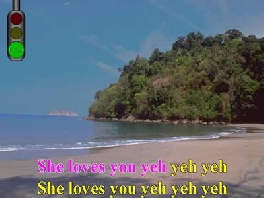
 How to start singing?
How to start singing?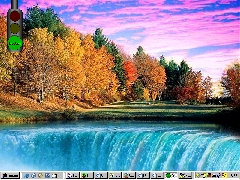
 Just run the program.
Just run the program. If you already
have KAR song files, just run it.
To play the songs, give a right click on the GoSing! screen,
and select "Open music file!" You'll indicate the folder where you've
saved the songs. Done! From this moment, the GoSing! will automatically
recognise all the songs saved in that folder.
If you already
have KAR song files, just run it.
To play the songs, give a right click on the GoSing! screen,
and select "Open music file!" You'll indicate the folder where you've
saved the songs. Done! From this moment, the GoSing! will automatically
recognise all the songs saved in that folder.  Now, just download the songs.
Now, just download the songs. Watch the right way to download the songs for your computer:
Watch the right way to download the songs for your computer: Sure!
We implement the innovative "follow the arrow" concept! You
can play a song with only two keystrokes! The down arrow key shows
the song list and the right arrow plays the selected song!
Sure!
We implement the innovative "follow the arrow" concept! You
can play a song with only two keystrokes! The down arrow key shows
the song list and the right arrow plays the selected song! Don't be tricked by the small size (about 300Kb).
GoSing! is packaged with many features that make it a full featured karaoke
player:
Don't be tricked by the small size (about 300Kb).
GoSing! is packaged with many features that make it a full featured karaoke
player: What are you waiting for?
Just
What are you waiting for?
Just  Download Gosing! to your computer.
Download Gosing! to your computer.